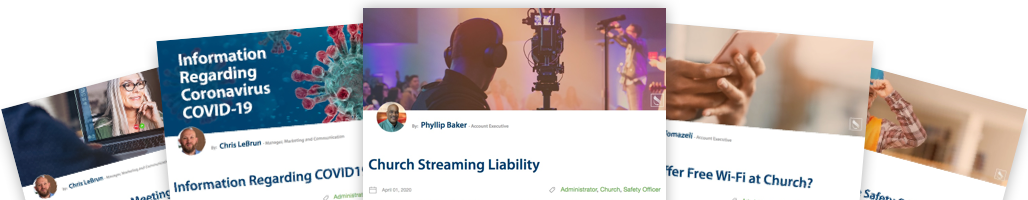Webinars And Videos
Featured Webinars

Aligning Your Assets with The Current Market
Learn More

The Human Factor of Cybersecurity
Learn More

Understanding the Insurability Project Checking Process
Learn More

Who is Verisk and How They Help Maintain Your Property
Learn More

What are Supporting Ministries And How Might They Hurt the Church?
Learn More

The Importance of Cyber Insurance for your School - Part 2
Learn More

The Importance of Cyber Insurance for your School - Part 1
Learn More

Preparing for Hurricanes and Tropical Storms
Learn More

Summer Camp Safety
Learn More
Watch Past Webinars

Preventing Fraud and Embezzlement
Learning how to prevent fraud and embezzlement in church or school ministries is an essential practice for protecting the assets and reputation of the church. Following these practices is one way we can do our best for God. It is a way to protect the reputation of those who manage or handle the... <br /><span class='text-orange'>Read More</span>

Getting Started with Emergency Planning
Join David Fournier, chief client care officer for Adventist Risk Management, Inc., in this webinar to learn how to get started with emergency planning and what your ministry should include in the plan.

Building the Right Fence
Join ARM's chief client care officer, David Fournier, in this webinar on the guidelines and processes you can put in place today to create a safer environment for the children in your ministry. Learn how to build the right fence for your ministry.

Safety and the Pathfinder Counselor
Join ARM's chief client care officer, David Fournier, for a special webinar geared towards leaders who work with Pathfinder clubs. This webinar covers the most updated Safety and the Counselor course.

How to Prevent Bullying in Your Ministry
Join ARM's chief client care officer, David Fournier and client care manager, Daisy Montes de Oca for a webinar to help you learn how to prevent bullying your ministry. Watch and share with your leaders in education.

Fire Safety for You Ministry
Fire prevention and safety practices are an important part of risk management for any ministry. Join David Fournier, chief client care officer of Adventist Risk Management, Inc. in this webinar on the loses and causes of fires, self-inspections, prevention practices, and how to respond in a fire... <br /><span class='text-orange'>Read More</span>
SEARCH WEBINARS
Preventing Fraud and Embezzlement
Getting Started with Emergency Planning
Building the Right Fence
Safety and the Pathfinder Counselor
How to Prevent Bullying in Your Ministry
Fire Safety for You Ministry
Aligning Your Assets with The Current Market
The Human Factor of Cybersecurity
Understanding the Insurability Project Checking Process
Who is Verisk and How They Help Maintain Your Property
What are Supporting Ministries And How Might They Hurt the Church?
The Importance of Cyber Insurance for your School - Part 2
The Importance of Cyber Insurance for your School - Part 1
Preparing for Hurricanes and Tropical Storms
Summer Camp Safety