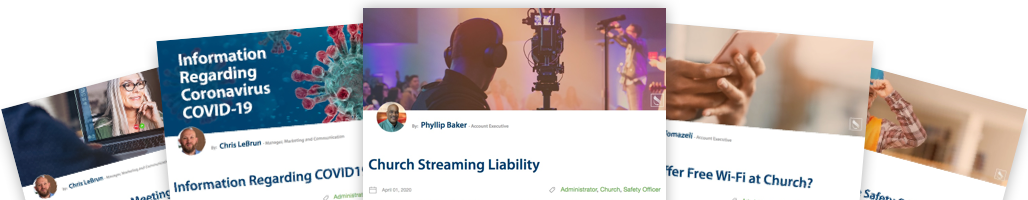Webinars And Videos
Featured Webinars

Aligning Your Assets with The Current Market
Learn More

The Human Factor of Cybersecurity
Learn More

Understanding the Insurability Project Checking Process
Learn More

Who is Verisk and How They Help Maintain Your Property
Learn More

What are Supporting Ministries And How Might They Hurt the Church?
Learn More

The Importance of Cyber Insurance for your School - Part 2
Learn More

The Importance of Cyber Insurance for your School - Part 1
Learn More

Preparing for Hurricanes and Tropical Storms
Learn More

Summer Camp Safety
Learn More
Watch Past Webinars

What are Supporting Ministries And How Might They Hurt the Church?
In recent year, the Seventh-day Adventist Church has faced legal exposure and claims resulting from this type of informal relationships. Join Adventist Risk Management Chief Legal Officer, Bob Burrow, as he explains how we can work alongside supporting ministries without exposing the Adventist... <br /><span class='text-orange'>Read More</span>

Summer Camp Safety
This webinar covers some of the basics of safety camp safety that all camp staff need to know. It may be used as part of your training program for seasonal staff before camp starts or as a reference for the future.

The Safety Officer
Learn about the important role of the church safety officer and how this key individual can make a difference in the risk management of your ministry.

Building the Right Fence
Join ARM's chief client care officer, David Fournier, in this webinar on the guidelines and processes you can put in place today to create a safer environment for the children in your ministry. Learn how to build the right fence for your ministry.

How to Prevent Bullying in Your Ministry
Join ARM's chief client care officer, David Fournier and client care manager, Daisy Montes de Oca for a webinar to help you learn how to prevent bullying your ministry. Watch and share with your leaders in education.
SEARCH WEBINARS
The Safety Officer
Building the Right Fence
How to Prevent Bullying in Your Ministry
Aligning Your Assets with The Current Market
The Human Factor of Cybersecurity
Understanding the Insurability Project Checking Process
Who is Verisk and How They Help Maintain Your Property
What are Supporting Ministries And How Might They Hurt the Church?
The Importance of Cyber Insurance for your School - Part 2
The Importance of Cyber Insurance for your School - Part 1
Preparing for Hurricanes and Tropical Storms
Summer Camp Safety