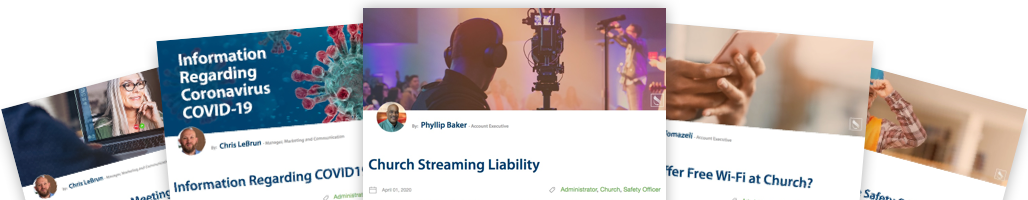As leaders, we should take the necessary actions to protect our ministries and to establish a sense of safety and security for our members. When someone walks into your church, school, or camp, you want them to feel safe and at peace. You want them to be able to focus on why they came in the first place: to worship God and fellowship with others.
Various security methods are implemented to prevent or minimize any incident that may put members in harm’s way and solidify a sense of safety. These methods might include checking all windows and doors are locked at the end of each service, making sure deacons and volunteers are stationed at entrances and trained in how to handle violent persons, or even setting up an alarm system to prevent theft or catch intruders.Another security method is the use of surveillance cameras. Setting up cameras in critical areas of your ministry can help in a variety of ways:
- Determine Causes of Incidents: If a fire erupts or an intruder enters your church or school, surveillance cameras can be used to determine the cause or entry point of these incidents. The footage can show you where the fire began and what might have caused it. It can also show you how the intruder gained access to your facilities and point out where you need to add security measures to your building.
- Locate Emergency Situations: Designated personnel monitoring the video display of surveillance cameras can quickly determine a potential emergency or see the location of a person in danger before they even call for help. A rapid response can then be provided to a child who is accidentally trapped or locked in a room or an older adult who has fallen can quickly be assisted.
- Assist Local Emergency Personnel: If a break-in does occur or an attacker enters your facilities, the footage captured by the surveillance cameras can be of use to local emergency personnel. The footage can be used to determine the physical characteristics of the intruder. If the intruder is still in the building, it can help the authorities to locate the position of the intruder.
It is important to remember that while a surveillance system may deter some bad acts, its primary function is to show what happened. Installing a surveillance camera will not prevent incidents from occurring but will clarify the situation after it has occurred.
Before you start setting up your cameras and positioning them around your facilities, you need to cover all of your bases.
What legal issues are presented when it comes to surveillance cameras?
Surveillance cameras come in a variety of formats and can record both audio and video. Because you will be capturing footage of all those who come close to and inside your facilities, it’s important to make sure you are compliant with laws surrounding surveillance cameras. Here are a few items to consider before you press “record:”Location of cameras: There are specific areas within your facilities where it may not be legal to install a surveillance camera. You cannot record video in an area where a person has a reasonable expectation of privacy. Check local state/province laws and give careful consideration to where you place cameras. The goal is to provide safety while not intruding on the privacy of others.
Notifying members, visitors, and passersby: It is good practice to inform people they are being recorded, whether it is recording footage for surveillance purposes or livestreaming a church service for online viewers. Place surveillance notification signs around your facilities so that members, visitors, or even potential thieves know their actions are potentially on camera.
Video vs. Audio Surveillance: U.S. and Canadian Federal wiretapping laws make it a crime to record the communication of others unless at least one party gives consent. Some states require the consent of both parties. When your church or school has video-only cameras, the footage taken is not subject to wiretapping laws. Always check local state/province laws to see what kind of recording is prohibited in your region before purchasing or installing surveillance cameras.
Access to Footage: It’s important to know who has access to the recorded footage. Only authorize individuals who need access. For example, your safety committee and pastors should have access to the recorded footage. Church members, however, should not have access to recorded content. Knowing who has access is essential to keeping recorded footage secure.
Also, most systems are set up to store a limited amount of footage before the computer begins to overwrite the older footage. If you have footage that is needed for a specific purpose, make sure you preserve it before it is deleted.